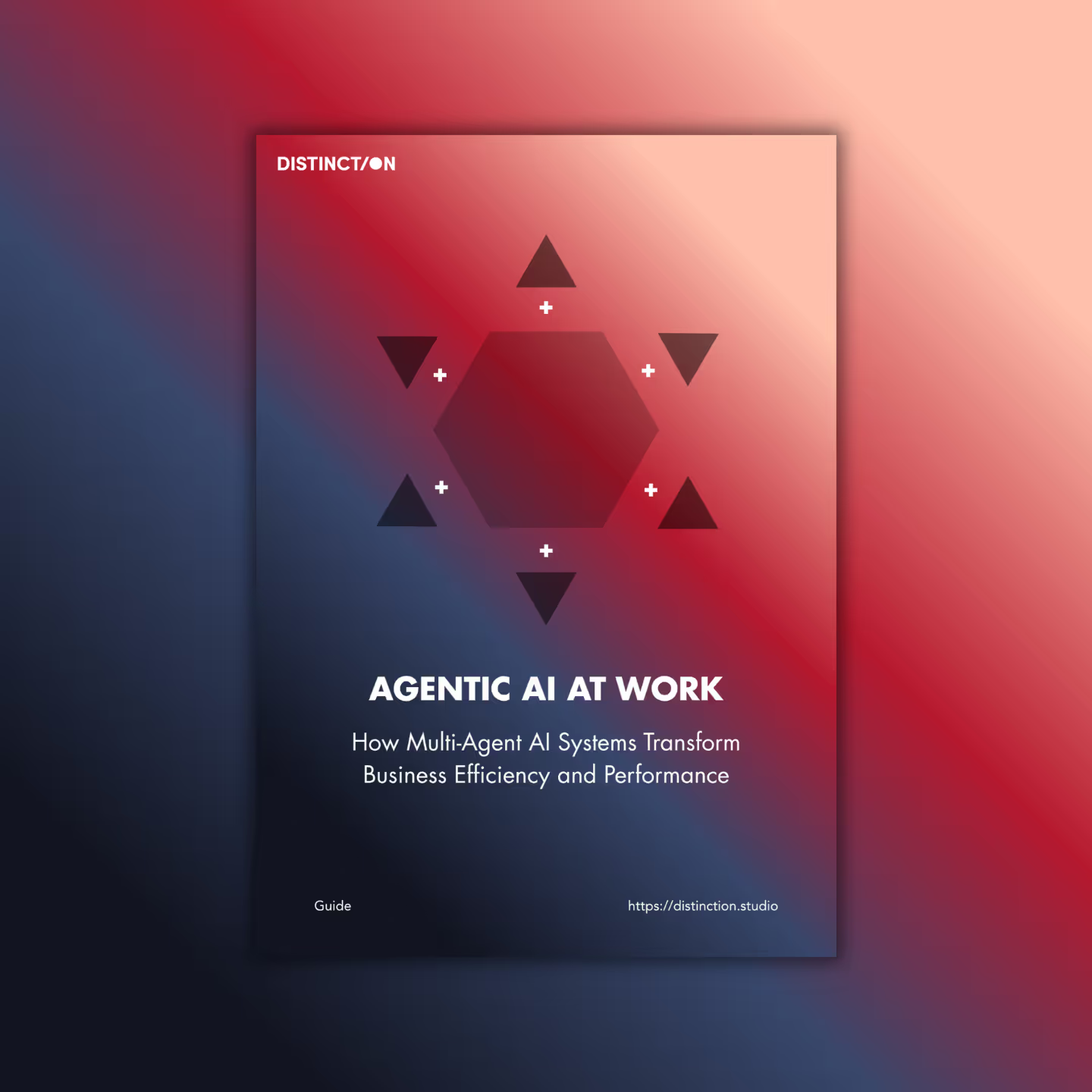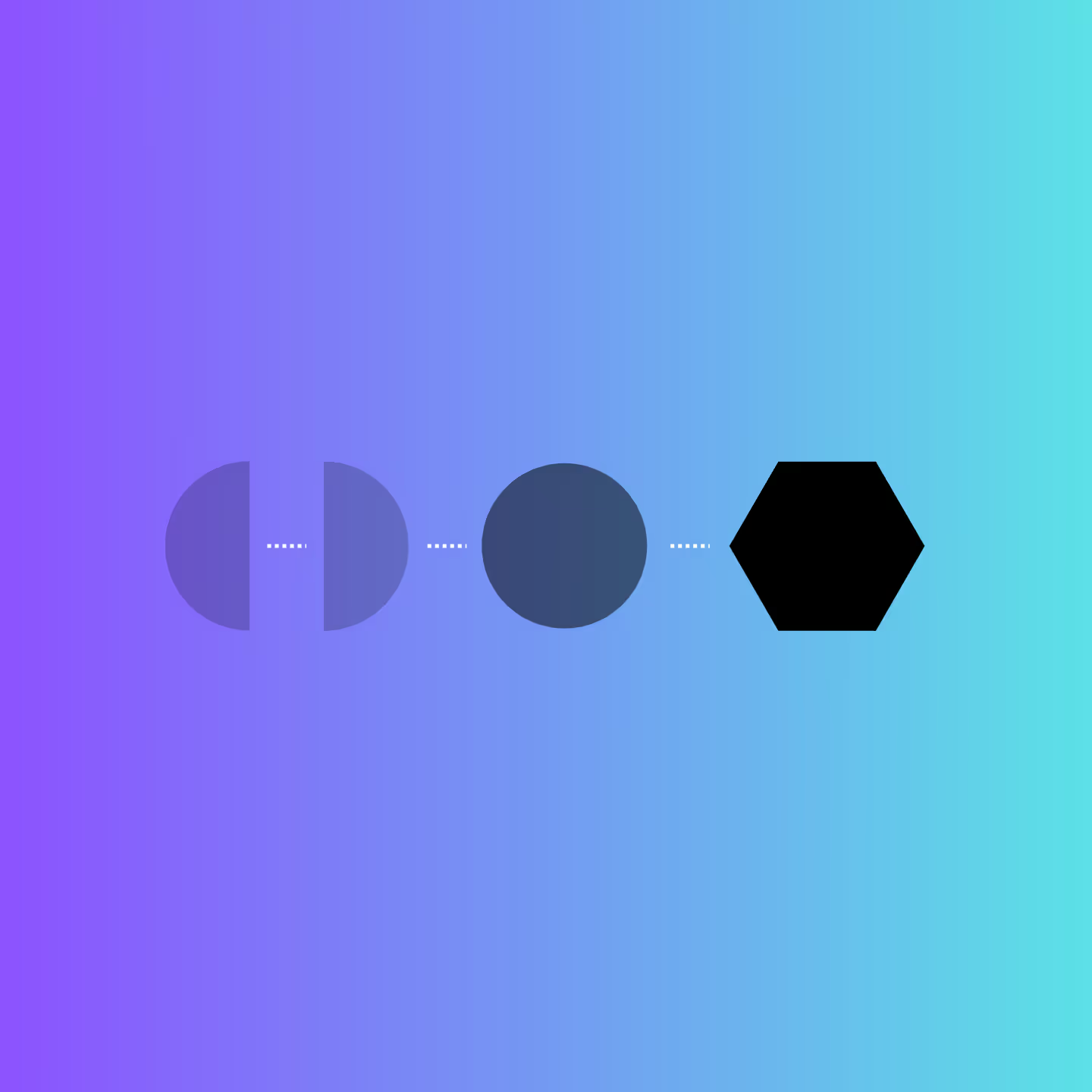Choosing a technology stack is difficult challenge that can be very daunting for everyone, even the most experienced technologists.
You need to consider both immediate and future (probably unknown) requirements.
Your choice has short and long-term consequences, both good and bad.
This guide aims to help even the least technical person navigate the decision-making process.
What is a Technology Stack?
A technology stack, or software stack, is the collection of programming languages, frameworks, libraries, tools, technologies and services used to build and run software products.
Behind every website, mobile application or custom application is a technology stack.
Why is Choosing the Right Technology Stack Important?
A well-designed technology stack ensures smooth integration between components, allowing efficient development, scalability, and maintenance of applications.
It significantly influences the performance, security, and overall quality of the software.
Businesses select their technology stacks based on project needs, team skills, industry standards, and sustainability.
The Layers of a Technology Stack
It includes all the components needed to make an application work. Let’s walk through the ‘layers’ of a typical stack…

Frontend
The 'frontend' of a technology stack refers to everything a user interacts with on a website or mobile app. Think of it as the visible part of the website or app, like the design, buttons, and content you see and use.
What the Frontend Does
- Displays Content: Shows you the text, images, videos, and other content you see on a website or app.
- Handles Interactions: Lets you click buttons, fill out forms, navigate menus, and perform other actions.
- Engaging Design: Ensures the site or app looks good and works well on all devices, from phones to tablets to desktops.
Key Components of the Frontend
- HTML (HyperText Markup Language): Structures the content on the webpage.
- Example: Think of it as the skeleton of a house. It outlines where things like text, images, and links go.
- CSS (Cascading Style Sheets): Styles the content structured by HTML.
- Example: Imagine CSS as the paint, wallpaper, and decorations of a house. It makes everything look nice and organised with colours, fonts, and layouts.
- JavaScript: Adds interactivity to the webpage.
- Example: It’s like the electricity and plumbing in a house. It powers things like animations, form validations, and interactive maps. When you click a button and something happens, that's JavaScript at work.
Frameworks and Libraries
- We often use ‘frameworks’ and ‘libraries’ such as React, Vue or Tailwind to speed up and reduce the cost of creating frontends
- They are like pre-made building blocks which save time and effort compared to building from scratch.
Middleware
The 'middleware' of a technology stack is like the behind-the-scenes helper that connects the visible part of the app (the frontend) to the hidden part (the backend). It manages how data and requests move between the frontend and backend, ensuring everything runs smoothly.
It’s the crucial layer that keeps the communication between the frontend and backend working seamlessly, making sure data is handled correctly and securely.
What Middleware Does
- Connector: Middleware acts as a bridge between the frontend and the backend.
- Traffic Controller: It directs data to the right place and ensures that requests from users get processed correctly.
- Security Guard: Middleware can help protect the app by managing authentication and authorization, making sure that only the right people have access to certain features or data.
How It Works
- Example 1: When you log into a website, the frontend sends your username and password to the backend. Middleware checks if your credentials are correct and then allows you to access your account.
- Example 2: When you fill out a form and click submit, the middleware validates your response and sends your data to the backend, where it’s processed, and then the middleware sends a response (like a ‘success’ message) back to the frontend.
Components of Middleware
Middleware can have many different components, including:
- API Gateway: Think of this as a receptionist. It handles incoming requests from the frontend, decides where they should go, and sends the responses back to the right place.
- Authentication: This is like a security checkpoint. It verifies who you are (e.g., with a username and password) before letting you access certain parts of the app.
- Logging and Monitoring: These are like security cameras. They keep track of what’s happening in the app, such as errors or unusual activity, to help developers fix issues and improve performance.
Putting It All Together
To use an analogy, imagine you’re in a restaurant…
- Frontend: This is the dining area where customers enter, sit down, look at menus, order food, eat, pay, and leave.
- Backend: This is the kitchen where chefs cook the food.
- Middleware: This is the waiter who receives orders from customers (frontend), takes them to the kitchen (backend), and brings the food back to the customers. The waiter also checks reservations (authentication), takes payments (payment provider), and captures feedback to ensure everything runs smoothly (logging).

Backend
The 'backend' of a technology stack is like the engine of a car - it's the part you don't see, but it makes everything work. It's where all the data is processed, stored, and managed.
What the Backend Does
- Processes Requests: When you do something on a website or app (like logging in, posting a comment, or searching for information), the backend handles these actions.
- Stores Data: All the information (user accounts, posts, messages, etc.) is kept in databases on the backend.
- Business Logic: The rules and calculations that determine how the app behaves are often handled here.
Key Components of the Backend
- Server or Services: The powerful computer or cloud services that receive and respond to requests from the frontend or middleware.
- Database: Where all the website or app's data is stored and managed.
- Programming Language: The language used to write the backend logic. Common ones include .NET Core, Python, Ruby, Java, PHP and JavaScript.
- Security: Security measures to protect data, such as encryption and access controls.
Putting It All Together
Think of an online shop…
- Frontend: This is the store's showroom where customers browse items and place orders.
- Backend: This is the storeroom and management office. It manages all the stock, processes orders, and handles financials. The backend ensures that when a customer buys something, the order is processed, payment is taken, and stock levels are updated.
Infrastructure
The 'infrastructure' of a technology stack is like the foundation and utilities of a building - it provides the necessary support and resources to keep everything running smoothly. It's what ensures that a website or app is accessible, reliable, and secure.
What the Infrastructure Does
- Hosts the Application: Provides the servers and storage where your app or website lives.
- Manages Traffic: Ensures that users can access your app or website, even when there are lots of visitors.
- Keeps Everything Running: Monitors the system, handles backups, and ensures that everything is working properly.
Key Components of the Infrastructure
The infrastructure used by a website or app is chosen specifically to meet the unique needs of the solution, but often includes:
- Servers or other hosting: Powerful computers that run your app or website, or cloud services that provide infrastructure.
- Databases: Systems that store and manage data.
- Content Delivery Network (CDN): Distributes content to users quickly from servers close to their location.
- Load Balancers: Distributes incoming traffic across multiple servers to ensure no single server gets overwhelmed.
Putting It All Together
Using the same example as above, imagine you’re setting up a new bricks-and-mortar store...
- Servers: The land where you build your store.
- Hosting: The property management service that rents you the land.
- Databases: The storage rooms where you keep all your stock and records.
- CDN: Local branches of your store in different cities to serve customers quickly.
- Load Balancers: Additional checkout lanes to handle busy times.
- Security and Monitoring: Security systems and maintenance staff to keep everything safe and running smoothly.
In summary, the infrastructure is the foundation and support system for your app or website, ensuring it is hosted, accessible, secure, and reliable.
Other Layers of a Technology Stack
A technology stack would probably include a few additional layers, primarily to enable the developers to deliver the project, such as:
- Version Control: A repository for all source code.
- Continuous Integration / Continuous Deployment (CI/CD): The ability to automatically/semi-automatically release code to the rest of the stack.
- Testing: Such as automated unit testing or similar to ensure code is fully working.
- CRM / ERP: Or other third-party platforms that need integration.
- Analytics: Such as Google Analytics for capturing visitor stats.
- Other Marketing Tools: Such as Hotjar, Clarity, MailChimp and so on, to provide additional marketing functionality.
Factors to Consider When Choosing a Technology Stack
When selecting a technology stack, you’ll want to think about the following considerations:
- Business Requirements: What is the type of application, the target audience, intended platform(s), desired features and so on.
- Compatibility with Existing Systems: Does the new technology need to align with any existing technology? Ensure the new stack integrates smoothly with existing systems and legacy applications.
- Scalability: Ensure the stack can handle increased traffic and data volumes as your business grows without affecting performance or stability. If you might have peaks in demand, that should be considered too.
- Performance: Choose technologies that deliver optimal performance, ensuring fast load times and efficient data processing, whilst considering budget.
- Cost: Evaluate both upfront and initial and ongoing costs of your technology stack, including licensing, infrastructure, and developer hiring and retention. Will the costs remain consistent, or will they increase in line with demand?
- Security: Incorporate robust security measures, such as data encryption and secure authentication, to protect against cyber threats.
- Existing Skills and Expertise: Consider the skills of your team, both developers and non-developers, and the learning curve associated with new technologies.
- Community Support and Ecosystem: A strong community and ecosystem provide valuable resources and tools for development and maintenance.
By evaluating these factors, you can select a technology stack that aligns with your needs, ensuring long-term success.
Popular Technology Stacks
Caveat - You shouldn’t choose your technology stack based on what other companies use – it should be customised to your needs.
When choosing a technology stack, it’s always best to consult with a person/company that’s done it before. This is especially true if you're a non-technical founder.
Whilst it is possible to change the technology stack later, you'll normally incur some unnecessary expense and time in doing so.
Some of the most widely used technology stacks in software development include:
- Microsoft Stack: Includes .NET, Azure, and SQL Server, widely used in enterprise environments.
- LAMP Stack (Linux, Apache, MySQL, PHP): Common for PHP-based websites and content management systems like WordPress.
- MEAN Stack (MongoDB, Express.js, Angular, Node.js): A JavaScript-based solution for building dynamic web applications and APIs.
- MERN Stack (MongoDB, Express.js, React, Node.js): Similar to MEAN but uses React.js, popular for single-page applications (SPAs).
- Ruby on Rails: A web application framework written in Ruby, known for rapid application development.
- Django (Python, Django framework): A high-level Python web framework for building secure and maintainable websites.
You can probably tell, in the tech-world, we do love an acronym!
Choosing the Right Technology Stack
Choosing the right technology stack can improve efficiency, reduce time-to-market, and enable seamless collaboration.
A well-chosen stack enhances performance, scalability, and ease of maintenance, leading to long-term cost savings and sustainability.
Choosing the Wrong Technology Stack
An inappropriate technology stack can lead to compatibility issues, performance bottlenecks, security vulnerabilities, higher costs, and accumulated technical debt, making future changes or migrations difficult and expensive.
Step-by-Step Process for Choosing a Technology Stack
If you’re in the position of selecting a technology stack or working with an agency that has recommended one to you, but you’re unsure if it’s the right one, we recommend using the checklist below to help you make the best choice.
- Understanding Project Requirements: Have you captured the project's goals, features, and needs. Does your technical partner deeply understand them?
- Research and Evaluate Options: Have you explored different technology stacks and their suitability? What criteria have you used to evaluate them to minimise the impact of personal opinion and bias?
- Assess Team Expertise: Have you evaluated your team's skills with various technologies. Are they open to learning new skills, if that means a better technology stack can be used? Or will you need to hire specific skills?
- Consider Future Growth: Have you thought about future enhancements, and chosen a stack that can accommodate future scalability?
- Analyze Costs and Budget: Have you considered the total cost of ownership throughout the predicted lifetime of the technology stack? Beyond just initial costs.
- Evaluate Integration and Compatibility: Have you considered whether the stack natively integrates with any existing systems, or will require customisation?
- Prototype and Test: Are you able to build a prototype to test the stack's suitability before committing to the full investment?
- Make an Informed Decision: When it comes to making a decision, you’ll need to trust your research and the team around you to choose the stack that best aligns with your needs.
- Implement and Monitor: After implementation, you should monitor performance and be open to making adjustments as necessary.
- Continuous Learning and Improvement: Technology moves very fast, so it’s important for you to stay updated with the latest developments. Our blog is a great way to do that.
Future-Proofing Your Technology Stack
Future-proofing involves adopting composable architecture.
This basically means splitting things out into smaller pieces/services that can each be upgraded or swapped out as needed more easily, without affecting the other parts.
Role of Developers and IT Teams
Involving developers and IT teams in choosing a technology stack is crucial. Their expertise helps in assessing the ease of development, maintainability, scalability, and integration with existing systems. This ensures the chosen stack remains relevant and well-supported.
However, it’s also worth noting that you need to ensure these teams are not just selecting a technology stack they make the most commission on, or have the most knowledge of. It’s important that they approach your project with an open mind.
Conclusion and Key Takeaways
Selecting the right technology stack is crucial for success.
The key takeaways of this guide are:
- Define your requirements: Understand your goals and needs before choosing a stack.
- Consider long-term implications: Evaluate the longevity and support of technologies.
- Involve stakeholders: Engage developers and IT teams in the decision-making process.
- Prioritise flexibility and scalability: Choose a stack that can adapt to future needs.
- Continuously evaluate and update: Regularly assess and update your stack to stay competitive and secure.
By carefully considering these factors, businesses can select a technology stack that meets their current and future needs, ensuring long-term success.