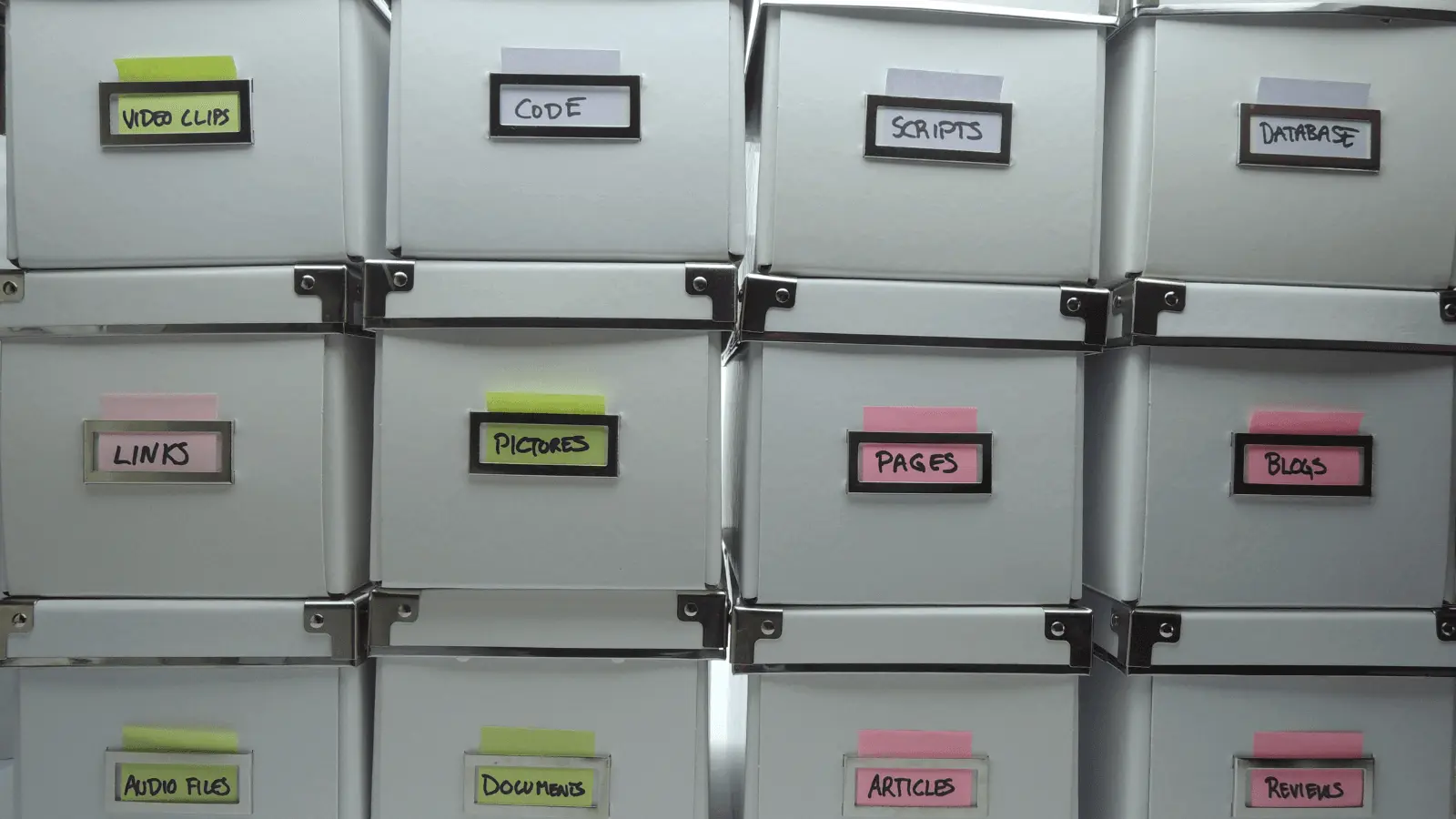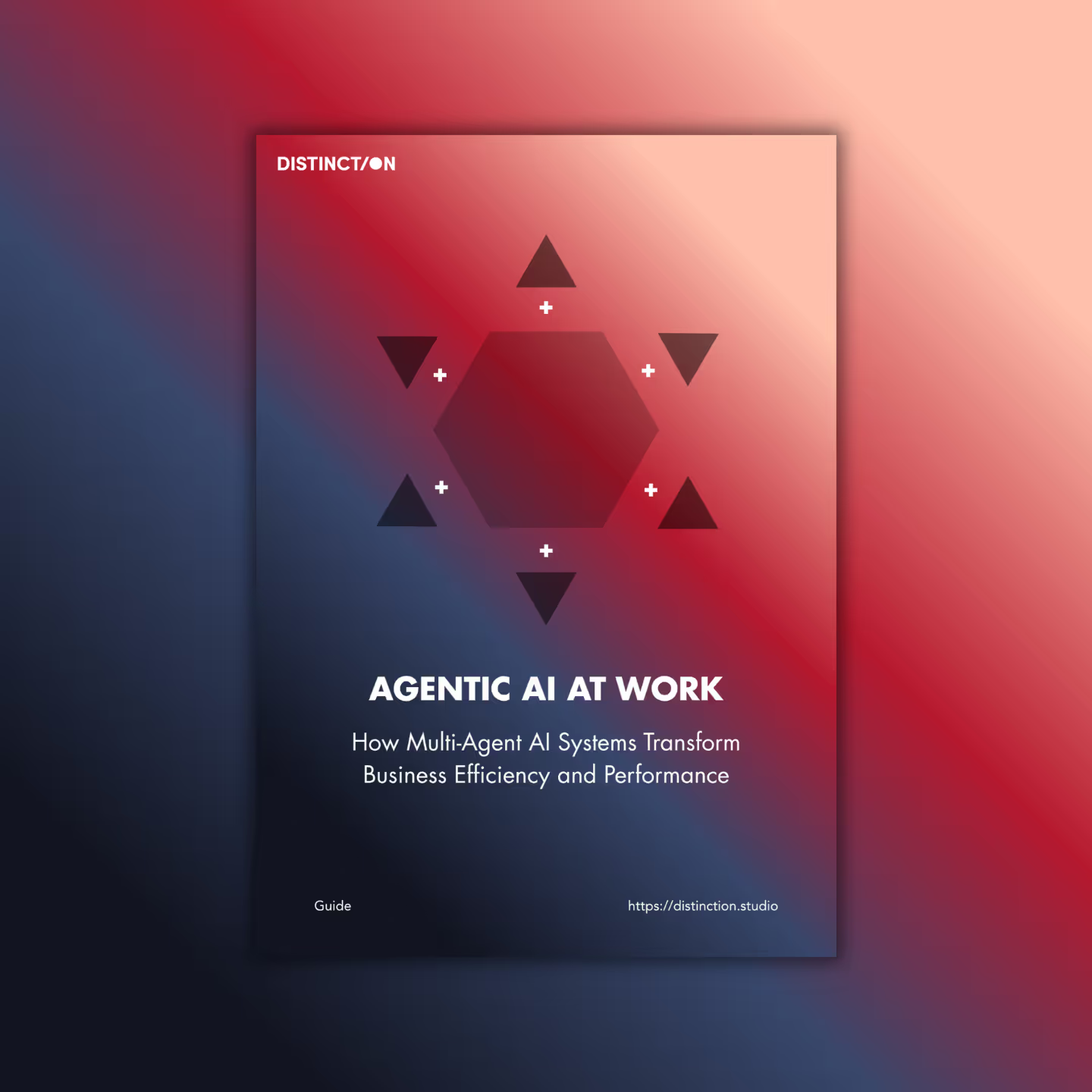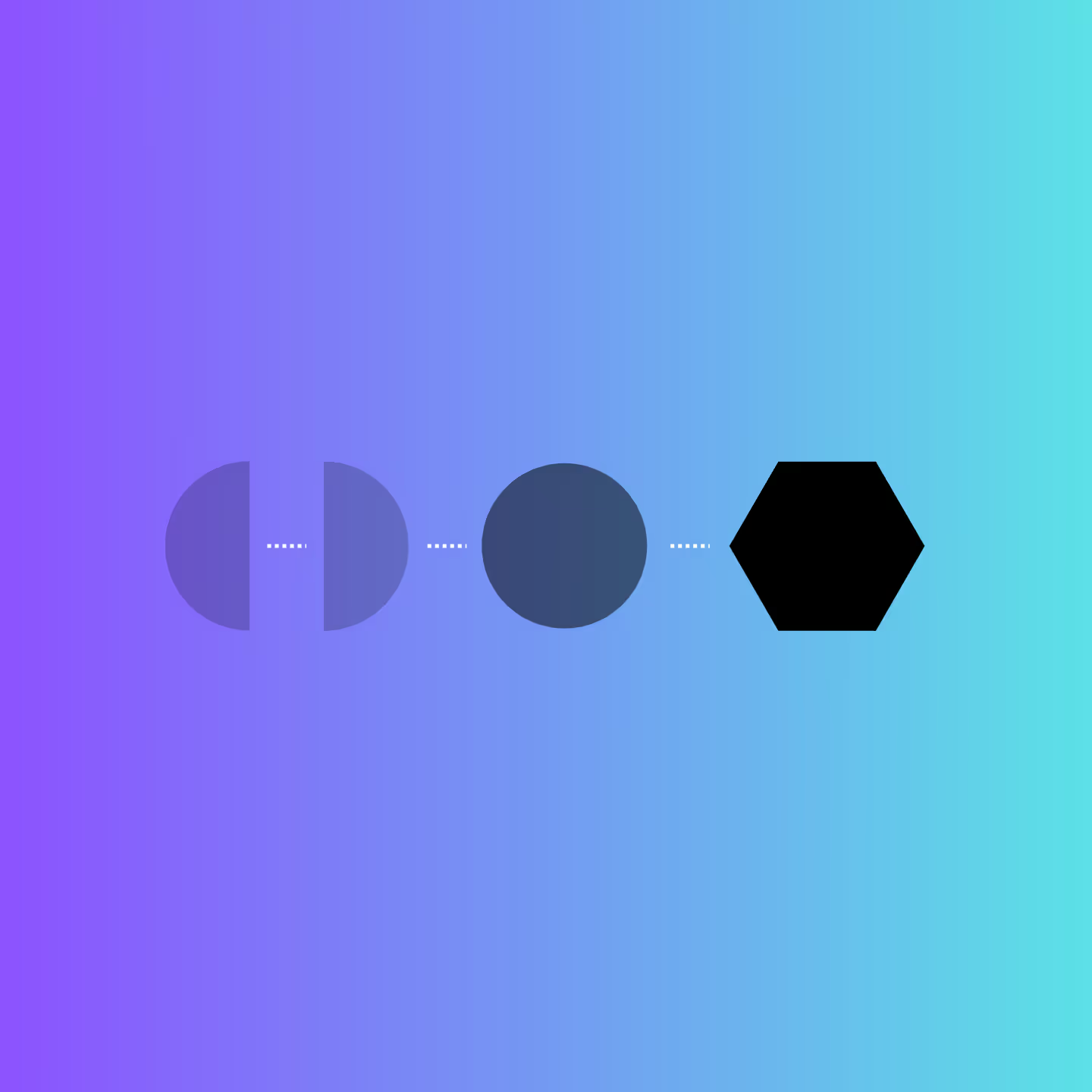Content. Every business, no matter the size, has it in numerous guises, different shapes and sizes.
Content needs careful management and publication and that’s where content management systems (CMSs) come in.
In this article, we’re taking a look at the three most common types of CMSs, the benefits and drawbacks of each, and what size of business they best serve.
First off – what do we mean by content? When people think about content, they tend to think digital first; website blogs, social media posts, video, podcasts, etc. But content can be offline too – think leaflets, catalogues, books.
It’s interesting to take stock of how content has evolved over the last four decades – from radio, newspapers and tv in the 80s to Netflix, TikTok and Instagram in the 2010s. And, as technology evolves, what’s considered content will do so too. Who knows what the next 40 years of content will look like?
What is content management?
Everything your business produces – in print or digital – to reach its target audience is considered content. Content management is how your business organises, controls, and publishes the content it produces in any medium through any channel.
Due to its broad scope, content bloats over time and it doesn’t take long for it to get out of control, so every business needs a content management strategy.
Why do you need a content management strategy?
Content management needs a strategy because different departments ‘touch’ different types of content, often with little cross-over or collaboration, despite serving the same audience.
It’s commonplace for the marketing team to ‘own’ the website and social media platforms. The IT department owns the support desk, whilst Sales owns the CRM (customer relationship management) system. You might have your internal comms team and HR owning your intranet.
And so, silos are easily created – with different, and sometimes conflicting, messaging put out by each department, resulting in an inconsistent and off-brand customer and employee experience.
Having a content management strategy in place will break down these silos and encourage, promote, and enforce consistently unified messaging across the organisation leading to a better brand experience for all.
The three main types of CMS
Once you have your content management strategy in place, you need a content management system to deliver it. As of October 2022, there are nearly 80 million live websites that use a CMS on the internet. CMSs encompass various solutions, including open-source software, blogging platforms, hosted website solutions, and website builders.
We’re going to look at the most common types of CMS, which are split between three different technologies and business models:
- Traditional or monolithic CMS
- Website builders
- Headless CMS
Traditional or monolithic
The traditional CMS is probably the type that most businesses are familiar with. Popular vendors are WordPress (currently with a 42% market share), Craft, Kentico Xperience, Drupal, Sitecore, and Umbraco.
The editor interface and the website your visitors see are usually powered by the same application and technology stack.
Traditional CMSs are most commonly used in businesses where content is managed by smaller teams or individuals. And, because they’re usually used for the business website, they’re typically owned and managed exclusively by the marketing team.

Website builders
This type of CMS is almost always a SaaS (software as a service) platform owned, managed, and operated by the hosting company. Popular vendors are Wix (currently second place with a 7% market share), Squarespace, Webflow, and Ionos.
Typically, your content admins log into the SaaS platform to make changes in a WYSIWYG (what you see is what you get) style editor. The website that your visitors see is also hosted by the SaaS platform and shares many components with the editor interface. You literally design and build a website as you go.

Headless
The new content management system on the block, ‘headless’, separates the management of content from how that content is delivered to your audience.
In other words, it’s a back-end only content repository but, through the use of APIs (application programming interfaces), your content can be delivered in any medium to any device through any channel without the need for a built-in front-end presentation layer.
Headless CMSs are usually in the form of a SaaS platform, although there are some exceptions.
Kontent.ai and Contentful are amongst the most well-known here, whereas Strapi is an example of one that isn’t a SaaS offering per se but offers a headless approach to content management.

The pros and cons of each type of CMS
Benefits of traditional
The most commonly used in the marketplace, traditional CMSs were built for the web and now often come with additional ‘out of the box’ features like email marketing, marketing automation and A/B testing, which can reduce the need for additional tools or services. These types of CMS are often referred to as DXPs – digital experience platforms. An example of which is Kentico Xperience.
There’s an easier learning curve for editors as content administrators and marketers have been using traditional CMSs for years. And, as most support WYSIWYG page builders, it’s easy to transition from a WordPress site to a Craft site if, for example, you’re a marketing manager that’s moved to a new company that still uses a traditional CMS, just a different vendor.
Traditional CMSs sometimes have a marketplace for plugins to provide additional functionality with little to no developer involvement.
Drawbacks of traditional
Content in a traditional CMS is not easily portable, meaning if you want to migrate to another CMS in the future, or rebuild/redesign your website, then you’ll have to manually copy and paste content which is costly and time consuming.
Using page builders means that content often becomes less consistent with brand identity over time. The more flexibility in page layouts and the more editors touching the site often ends up in a diluted brand experience.
Plugins seldom work exactly in the way you want them to so there’s a reliance on additional third-party developers for feature updates and security upgrades.
If your website is built with a traditional CMS, then it’s likely managed by a single department, usually marketing, or an individual and this can cause silos as we mentioned earlier in this article.
BUT it is possible for a traditional CMS to still break out of those silos if they have workflow functionality which can aid collaboration between departments. For example, having your website content and support desk content in the same CMS that has workflows would enable marketing and support to collaborate closely. Meaning consistent, unified messaging across both platforms and a joined-up customer journey where the prospect-to-customer transition experience is seamless.
Benefits of website builders
Website builders do exactly what they say – build a simple website without the need for a developer. You can get to market quickly with a pre-built and designed theme.
Content editors often have complete freedom to do whatever they want on each page using a drag and drop interface, allowing you to change things rapidly by pivoting content or layouts quickly.
Website builders often have a marketplace for some limited additional features (though not as rich as the plugins in traditional CMS marketplaces) that need minimal developer involvement.
Drawbacks of website builders
This CMS model is very basic – there’s no multi-channel functionality – it’s purely website content management.
Having the power to customise the design of every page can be great whilst you’re a small business. But the site’s user experience can become unwieldy as your team grows, which often leads to inconsistent branding and messaging in the long term.
Similarly, to traditional CMSs, website builder content isn’t portable either, making it hard to migrate to another platform once you’ve outgrown your existing one.
Benefits of headless
One of the biggest advantages of headless is that you can use any tech stack for your website – you’re not tied to the technology that the CMS uses. It gives you the freedom to use the best tool for the job for things like email marketing, marketing automation, personalisation, split and multivariant testing.
This means the website can be redesigned (if you go through a rebrand, for example), without changing the whole CMS. It’s just the presentation layer that needs to be redesigned and rebuilt.
Headless increases your business’ control over content and allows experience orchestration. Whether you’re communicating with potential customers, existing customers, or anyone else through any medium/channel, headless allows you to manage that messaging, tone of voice, and consistent brand experience all in one place.
It breaks down internal silos and puts a stop to erratic customer experiences by enabling your employees to collaborate effectively on the content and communications you show to the world.
There are no upgrades for the CMS as it’s hosted and maintained by the SaaS provider, which reduces development cost and negates the reliance on legacy systems and technology.
Drawbacks of headless
There’s a steeper learning curve for editors that are used to traditional CMSs as they’re thinking of how the content will look as well as how it’ll be read (by search engines and their target audience alike) on the output they’re creating. For example, an editor might be creating a campaign page, so they’ll be considering its layout, design, contact forms, and calls to action in addition to whether they’re meeting brand guidelines both visually and in tone of voice.
Editors using headless must get into the mindset of decoupling the content they’re writing from the medium through which it’s delivered and trust that the presentation layer design will present that content just as they intended.
Headless CMSs require developers to build the ‘head’ and integrate other tools with it, often requiring the use of other platforms and services to provide additional features.
Whilst you’d need to invest in development costs and license fees for both traditional and headless CMSs, headless can seem more expensive at first as it can feel like you’ve been locked into a subscription for the lifetime of a website – around 5-7 years.
But look at it this way – with headless, the content will (or should) outlive any one delivery system. That’s the point. You’re future-proofing your investment in content, rather than the delivery medium, like a website. You’ll always be paying a subscription but the way in which content is delivered may change every 5-7 years as technology advances. And when it does, you won’t need to invest in an entire website redesign and build and migration to a new CMS.
What does the hosting infrastructure for each CMS look like?
Traditional
With traditional CMSs, you need somewhere to run the CMS code and somewhere to store the data. This might be cloud services, virtual machines, or dedicated services.
In all cases, the web and database servers are hosted in a single region, e.g., the UK or North America. So, if you have a multi-national business, or plan to expand into other countries you will need to add more hosting in those regions.
This means that as your company expands into new territories and markets, the complexity and cost of your infrastructure increases.
Website builders
The website builder will manage all the infrastructure related to your website and typically host your content in one region.
Your editors will connect to that region to edit content which can result in a slower content admin experience for editors that are located in other regions.
The website builder places a global page cache in front of your website, meaning that when visitors load pages of your site, those pages get cached for a period of time. This improves the performance for visitors in other regions.
Headless
With headless, the CMS itself doesn’t need to be hosted by you. The SaaS provider hosts it for you and provides an API for you to integrate your various channels so that they can retrieve content.
A typical deployment of a website that uses headless would use an automated build process to compile and upload static website files to a global content delivery network (CDN).
This means that the pages, images, etc. that your website visitors are accessing are physically stored in multiple endpoints around the world, giving them the best possible loading speed.
Changes that your editors make in the CMS trigger a process that deploys a new version of the changed pages to the website. Once deployed, the changed pages are propagated to all the endpoints of the global CDN, giving you multi-national scalability right out of the box.
So, what’s the best CMS for my business?
Simple, brochure-style websites
Without a doubt, website builders are the best option for simple websites that require minimal customisation. This type of CMS will get you to market quickly and cheaply as editing is easy and the costs are generally quite low compared to paying a developer or digital agency.
Website builders allow you to test a concept out in the real world – you have complete control to change the content if it’s not working for your target audience.
Small marketing teams
For an SME with a small marketing function, traditional CMSs or DXPs are a great fit as they’re easy to edit inhouse and the company will benefit from the additional marketing features that come with these systems. For example, integrating email marketing, lead scoring, or A/B testing.
Lone marketing managers and small marketing teams in SMEs are often time and resource-short – they’re dealing with the whole marketing mix, not just the website - so managing multiple systems in a composable environment is probably overkill.
Large organisations with multi-disciplined sales and marketing teams
Headless CMS places a greater emphasis on collaboration within teams and tends to offer tools that aid and insist on collaboration.
For that reason, headless is typically better for larger organisations with numerous departments that want to unify their messaging and improve the control of content across multiple channels, mediums, and departments. Or where a multi-step/multi-person approval process is required before content can be published.
The future of content management
So, we’ve covered the different types of content management systems, their advantages and disadvantages, how they’re hosted, and the size of business each model is best suited to. But what about the content management industry itself – where is it heading?
For true brand guardianship and a standout customer experience, the future of content management is, without a doubt, headless.
It’s the only CMS model that will fully support an omnichannel approach – from website to native app, to voice assistants – headless has it all covered.
Headless will future-proof your digital estate by supporting one or multiple content channels, regardless of how these change in the future.
And, perhaps most importantly, headless will bring about positive cultural change within your organisation by encouraging truly collaborative content creation across previously siloed departments. Your company will speak with one voice and provide consistent messaging across all channels – both internally and externally – delivering the ultimate customer and employee experience.
If you’d like to explore changing the CMS for your organisation, please contact us for a free consultation.