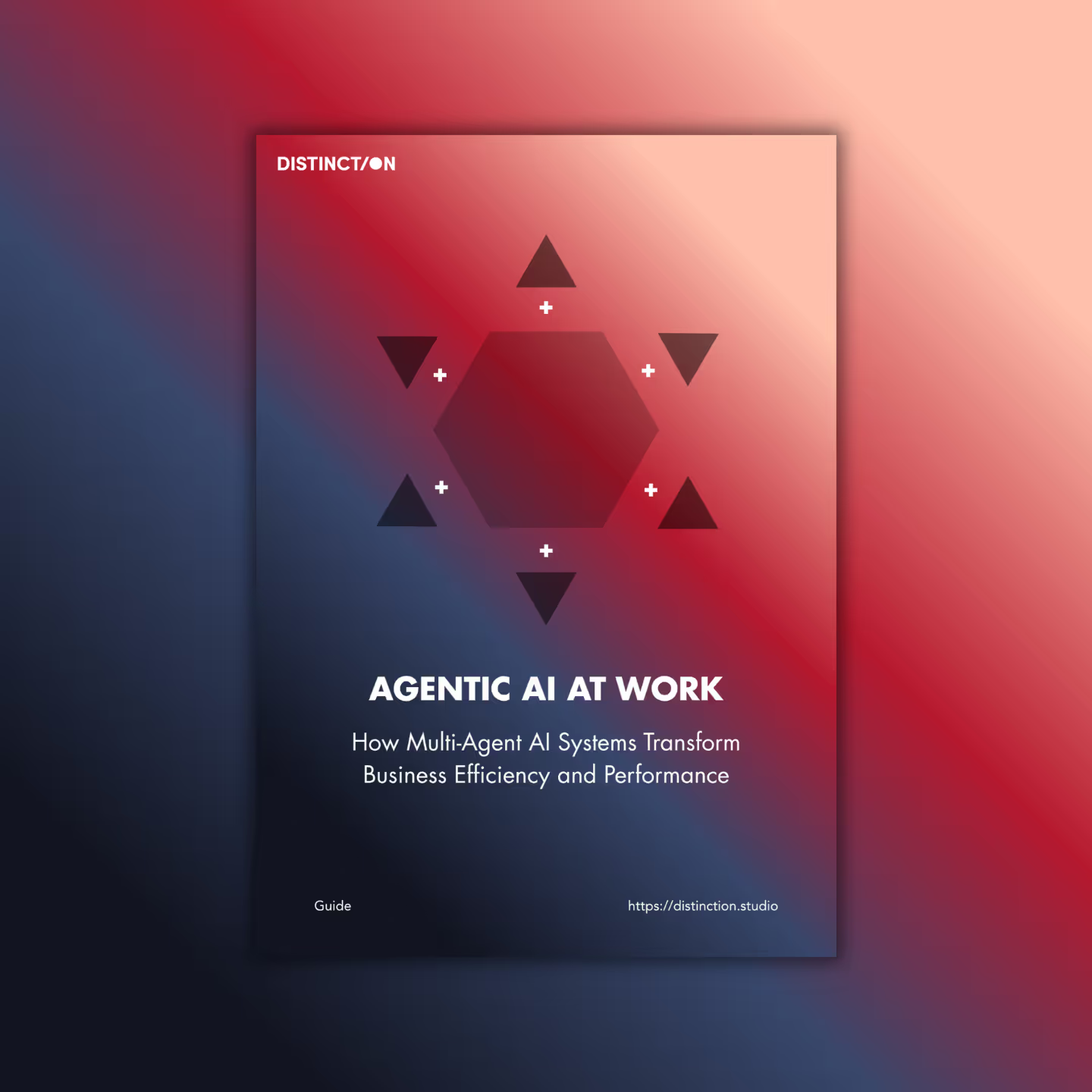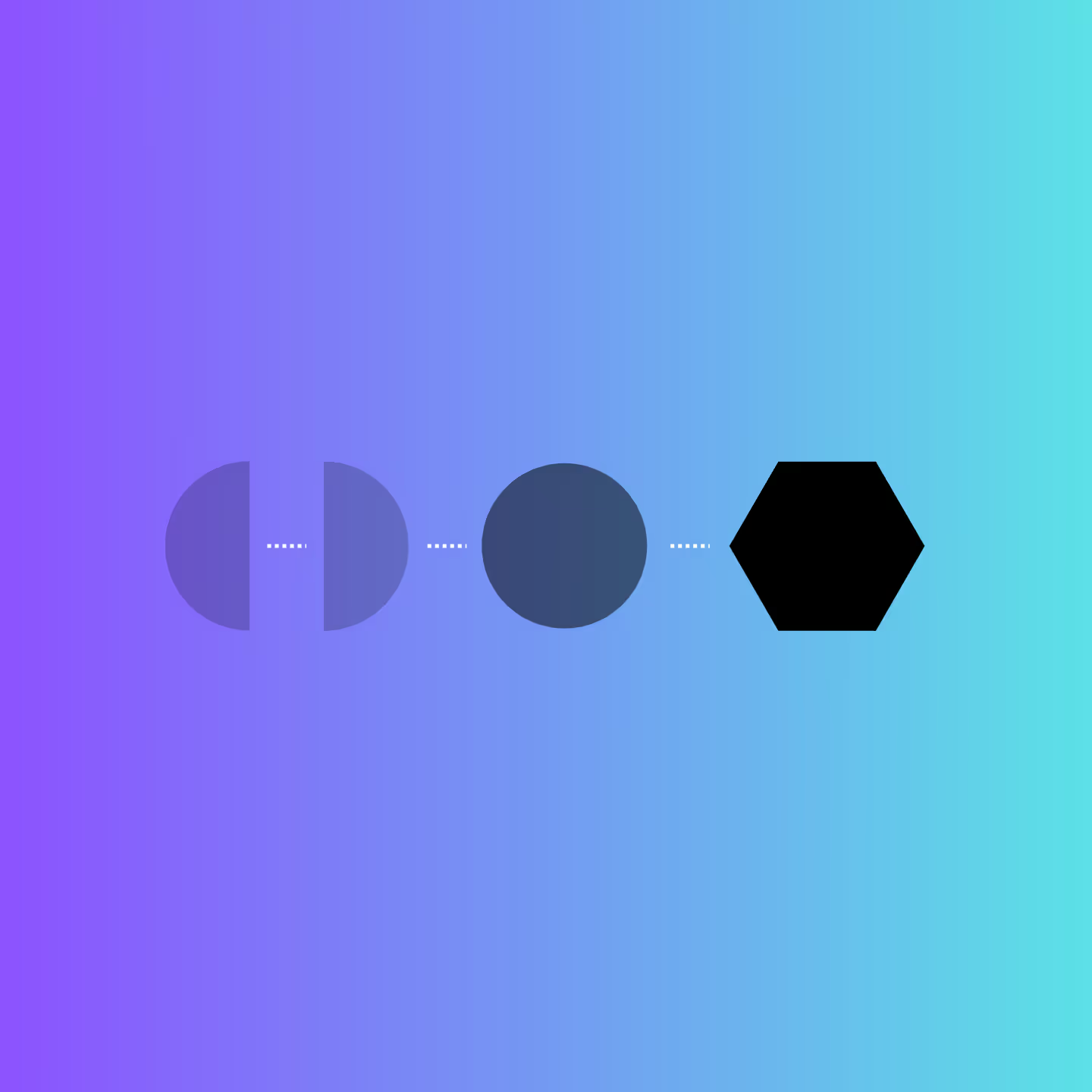There are a few genuine truths in digital design and creation.
Chief among them is this: A well-designed product and enjoyable user experience are not optional.
These two basic principles — user interface (UI) Design & user experience (UX) Design — must be fully embraced. For some, this can be challenging: After all, you may have a great product idea, but you may not know how to create something fully functional from a UI or UX perspective.
Fortunately, you can use many specific principles to maximise your digital product's success, value and long-term sustainability.
The importance of user interface design
User interface design refers to understanding a user's needs and ensuring that your digital product allows them to easily complete whatever task they are attempting to do. Appropriate user interface design means actions likely in high demand are easy to find and complete. It also means you must make design intuitive for any task, even those less likely.
You cannot have a digital product without a solid interface design. For example, imagine the web browser on which you read this article.
These days, users expect smooth and seamless scrolling that they can complete by clicking their mouse or flicking their finger. This is a basic UI design. However, if your product required users to execute multiple actions before reading text, they would immediately avoid it.
The role of user experience design
User experience design differs from the user interface, as it refers to how your team designs an ideal experience for users using your product. When done right, your UX design can completely transform your customer experience.
There are five key components to UX design:
- Strategy: Your team has to determine what you are trying to accomplish with your product, who the users are, and how you can design a product that gives them the best experience.
- Scope: You can begin to narrow down the key elements and design requirements, including determining the functional and content requirements your product will need.
- Structure: You plot the exact structure of your product, determining how a person will use it and get what they need. In this phase, you will design the interaction design and determine the information architecture, which manages how information is stored and arranged.
- Skeleton: The product's core features, order and layout are completed.
- Surface: Refers to the final visual layout, including how the product will be coloured and appear. The surface layer is what customers will interact with, so your team will want to ensure that the surface is as clean, structured and visually attractive as possible.
When considering UX design, your team must consider all five steps to creating the ideal product. The five steps move from abstract concepts to more concrete designs. They are foundational and build off of each other.
The importance of creative design
Creative design is one of the core principles that can ensure your UI experience meets your customer's needs and expectations.
When creating a UX design, you must balance a few basic principles. For example, how can your product create a more functional or intuitive design? How can your UX design generate better outcomes or ensure a more favourable overall customer experience?
Furthermore, as noted above, UX design is all about ease of use and understanding. Creativity is important, but you cannot sacrifice those core elements to create something new. You must create a creative design that adheres to the five core UX design elements. Failing to do so means you risk designing a product that will not meet your customer's needs.
Tips for creative UI and UX design
When attempting a new, creative UI design, there are a few core things to keep in mind:
- Understand where the gaps in the current product array exist and how you can create a UI design that meets these gaps.
- Test, test, test. An iterative, creative approach doesn't mean ignoring basic design standards or failing to seek feedback from your user base.
- Creative UI design can come with slight tweaks. Is there something about your competition's products that fail to meet user standards? If so, consider where you can manage these gaps and make improvements.
Likewise, when developing a creative UX design, consider the following:
- You have to go past UI. Yes, UI is a key component of your UX design, but it is not the only component. You have to consider more than how your user experiences your product. Instead, you have to manage all five elements of your product. For example, you may need to reconsider a design's core strategy or scope to give your users an experience that can truly benefit them.
- Don't view the five elements as a single pathway. For example, you may develop a unique structure that may force you and your team to reconsider your entire strategy.
- Iterate, iterate, iterate. Only through consistent repetition can you develop the creative solutions you need.
Elements of good UI and UX design
From a user interface design perspective, there are a few things you should keep in mind:
- Excellent UI design gives users maximum control over how they use your digital product and allows them to complete whatever tasks they need.
- The product is easy to operate, comfortable, and manageable.
- The product must be intuitive. Most users will not take the time to figure out how to use an app, particularly if it should be easy to manage.
- The UI design should be the same across the app. Different products produced by the same company should have the same design experience if possible.
User experience design needs to contain these core elements:
- Create a customer journey map to experience your product from a customer's perspective. This map can enable you to make tweets to your experience and ensure maximum efficiency.
- Keep accessibility in mind. Users may have vision problems or be colourblind; these basics must be considered when creating your digital product.
- Ensure that navigation is clear and straightforward.
- Keep the device in mind. For example, if you know most users will use a phone to access your content, design for a mobile experience.
Looking for a digital partner?
Creating an excellent UI and UX design is hard. At Distinction, we do what we can to make it easier. We're here to help digital partners who want to create the best possible product. Ready for more? Get in touch today.